My To-Do List ~ It Works
This is a repost for 2020 of the post I did last year.
So many of you emailed me about it and how successful it was for them, that it may become an evergreen post. (Edits in red)
I've modified the system even more.
You need to make a system work for you, and so I'm showing you in a very personal way what works for me.
Basically, a Kanban board is what you see below.
To-Do, In Progress and Finished.
I don't have room in my office to place such a board, nor would I enjoy seeing such an in-my-face board, (I think it would be TOO much pressure 😉) so I decided to make a desk-sized book.
I use the same idea, but leave out the Doing. I use colored adhesive notes so I instantly know what I'm looking at. (NOTE: I'd stopped doing this, what a mistake, I'm back to using colors for tasks)
The notes get put on a day page and not in any particular order unless I have a deadline. I place other not so immediate To-Do's on subsequent pages, after all, there are other things I want to do, not must do, like play the piano or sew or.... :)
As I said above, I don't have an In Progress or Doing List. My note stays on the page or gets moved to the next day if not completed. Most of the time, I can complete the task and when I do, I write in INK that completed task on my page and throw away the To-Do note.
This way, I can easily write notes as the project/job/task pops into my head and stick it on a page. Now I rarely forget to get something done! How awesome is that? Very!!
And I get to see the progress I've made and how the day was used for those must-do tasks.
A couple of important things to note. I learned from Sarra to have a quarterly list in the back of my book where I can place items I know I want to do, but can't focus on during this quarter. It's a GREAT help because once it is listed, it's out of my brain and I won't forget it. (Note: after doing this for a year, I can't believe how much it took off my plate until that quarter rolled around. WOW. Brain cells freed up.)
I use Create 365 Happy Planner 1/2 sheets (white for me, available at Michaels), their medium-sized rings, and I cut the tabs off their "dashboards" to make the cover and back. I believe these are all "classic" size. I'm going to put links below the post in case you're interested. (yes I'm an Amazon affiliate, so receive a small commission, but there is no extra charge to you)
I buy stickers and washi tape. I created my own "day" stickers, which I print on clear labels and cut with my Cameo. But you can buy day-of-the-week stickers. Basically, I have fun which makes the entire TO-DO thing a bit easier.
Next week, I'll write a post on my Action Book. A new and better way to keep my yearly resolution goals in front of me.
Let me know if you have questions about how I created my To-Do List using a modified Kanban system.
~See you later,
L.A.



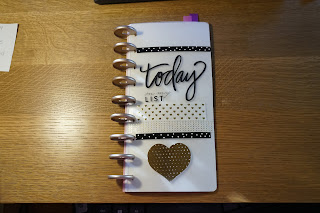






Thank you to all of you who emailed me about how much easier this system made your life. I'm re-posting it with updates.
ReplyDeleteHugs, L.A.
I was excited to uncover this website. I want to to thank you for ones time for this particularly fantastic read!! I definitely appreciated every part of it and I have you book-marked to see new information on your site Feel free to visit my website;
ReplyDelete야설
This is also a very good post which I really enjoy reading. It is not everyday that I have the possibility to see something like this. Feel free to visit my website;
ReplyDelete국산야동
what's up colleagues, nice article and nice urging commented at this place, I am truly enjoying by these. Feel free to visit my website; 일본야동
ReplyDeleteThis is a very good tip particularly to those fresh to the blogosphere. Brief but very accurate information… Appreciate your sharing this one. A must read post. Feel free to visit my website; 일본야동
ReplyDelete